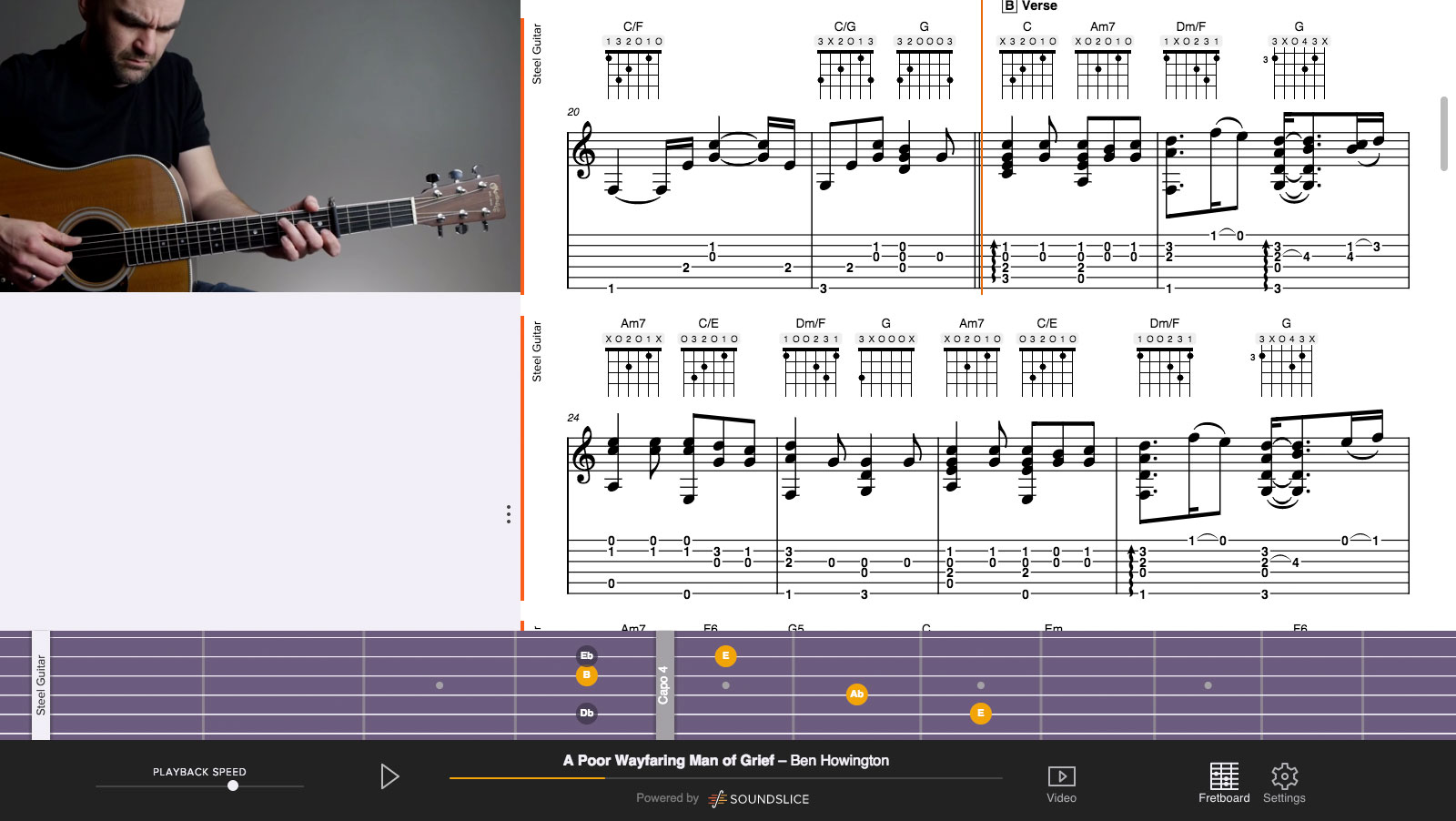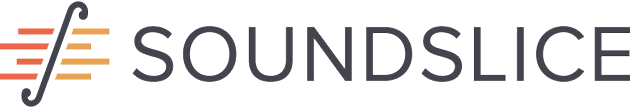Interactive Guitar TAB
Beautiful guitar tablature and standard notation that syncs directly with the video, right in your web browser. No plugins or apps necessary. It works in any modern browser, including tablets and smartphones.
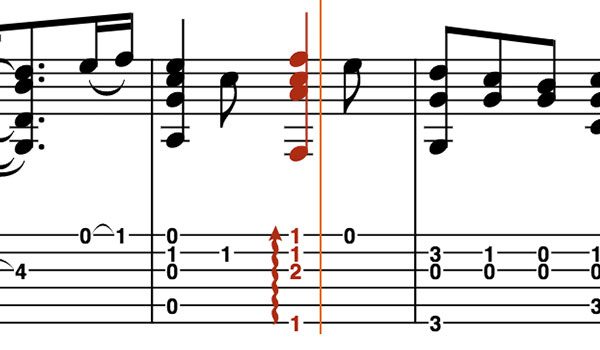
Easy to follow
The notation lights up in real time, as the video music plays, so you’re never lost in the score.
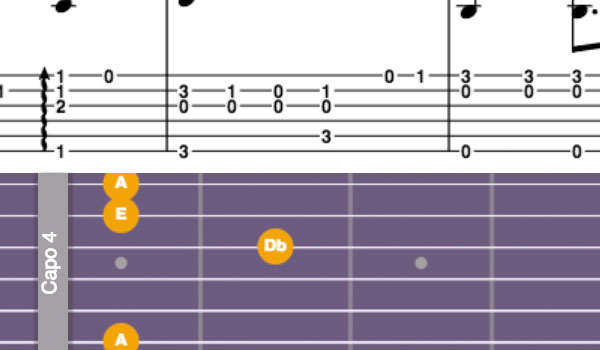
Interactive Fretboard
The interactive fretboard lets you see where notes should be played on the fretboard. During playback, the notes light up in real time.
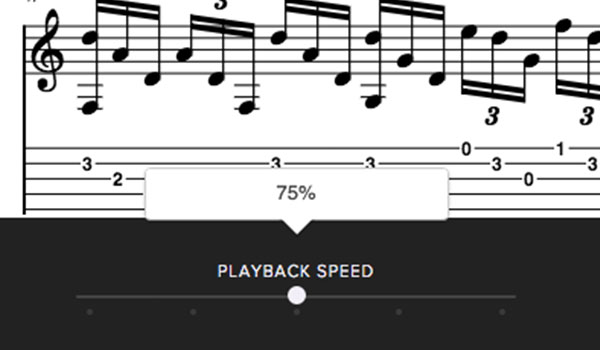
Change Speed
Slow down the video or audio without changing pitch, using the slider at lower left. Depending on your browser, speeds can go as slow as 25%. Use the synth audio option for fast passages in which the “real” recording is muddled or distorted.

Create Loops
Easily loop sections to practice tricky passages by clicking and dragging across the notation.
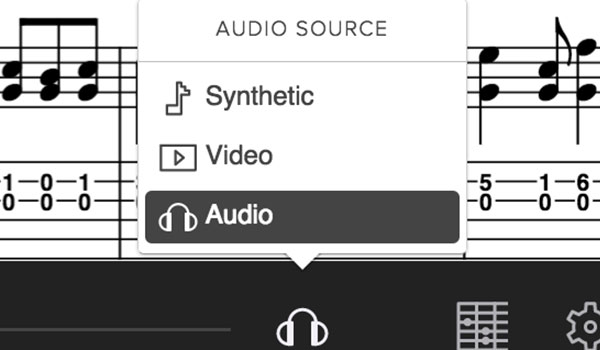
Change Audio Source
Switch from video, to just audio, or use the synth player to hear computer-generated but perfectly-aligned audio of the score.
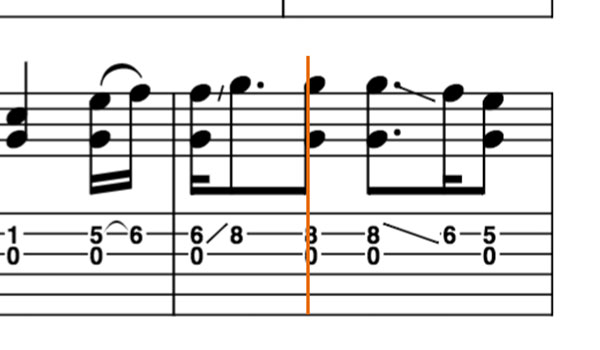
Jump to Sections
Jump to a particular moment in the score by simply clicking on the notation or TAB.
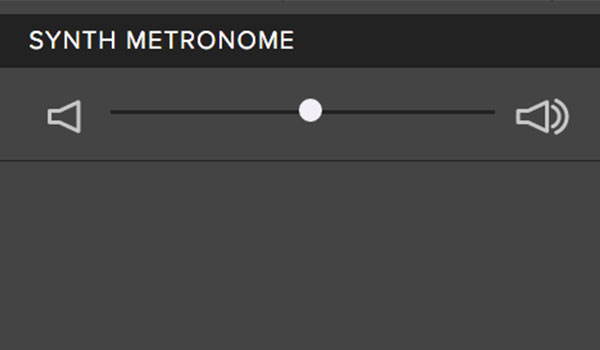
Practice with Metronome
Use the metronome in the Settings menu to hear a rhythmic pulse perfectly timed with the synth player.
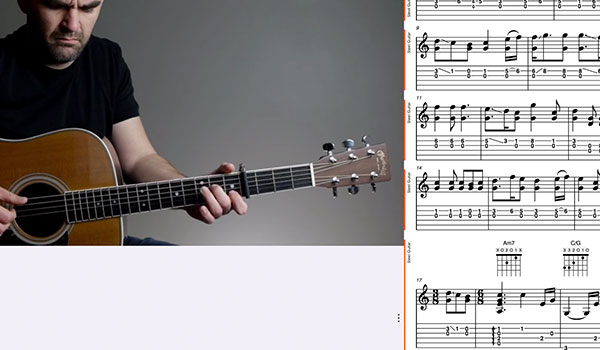
Resize Video and TAB
Zoom in and out to resize TAB or drag the video control to resize video.
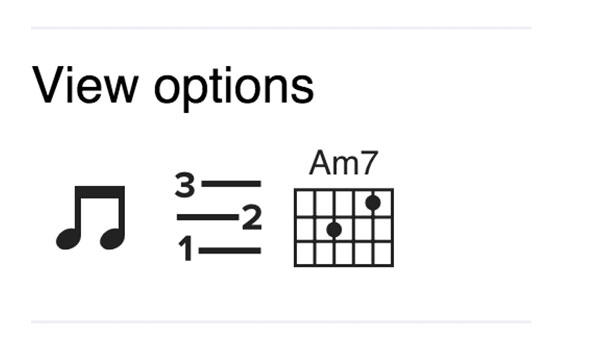
Show/hide elements
Show/hide standard notation, tablature, lyrics or chord names (if available) for a given track by clicking the appropriate buttons. To hide a track completely, hide each element.
Powered by the geniuses and all-around good dudes at